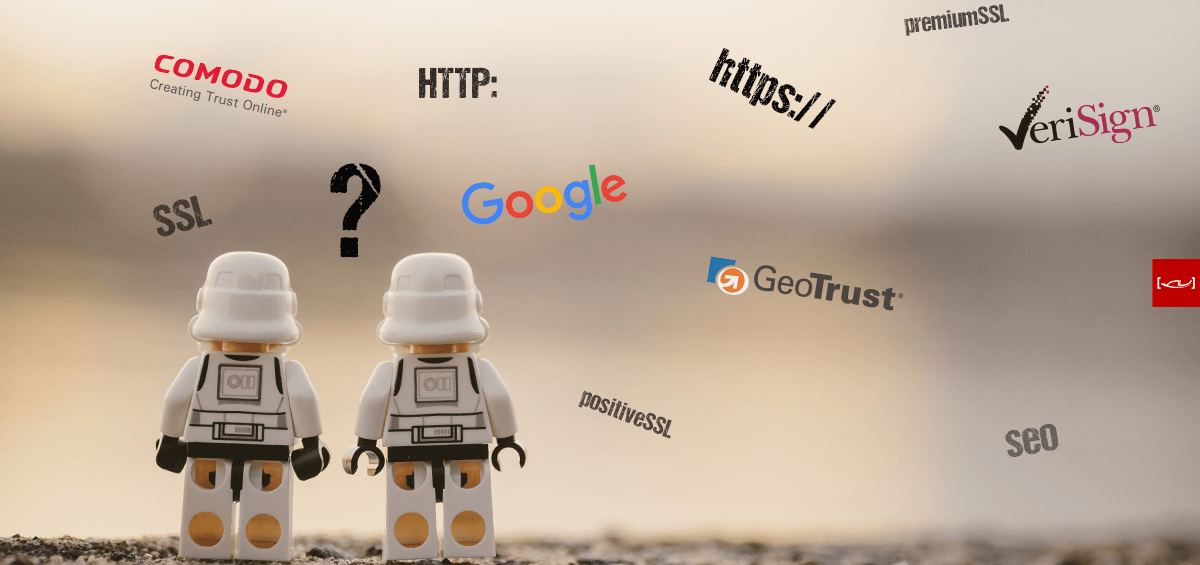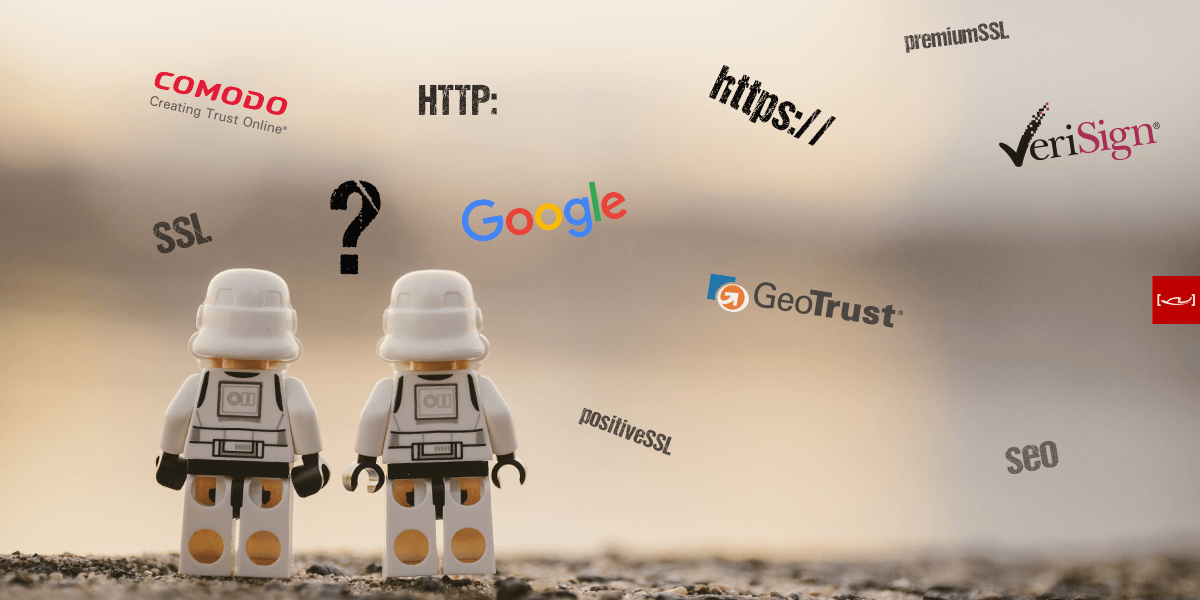SSL Certificate for Business Websites
What is all this fuss about an SSL Certificate and Secured sites?
Do I need one for my Business website?
1 . What is HTTPS?
Hyper Text Transfer Protocol Secure (HTTPS), protects information between the browser and user through Transport Layer Security (TLS) by giving layers of security. (sounds very technical I know, but I will try to explain it in a non-Geeky way using simple terms ?
HTTPS comprises of 3 Security Functions
- (A) Encryption – While the user is browsing a website, nobody can maliciously track their activities or steal their information
- (B) Integrity – Data can’t be corrupted during transfer without being detected
- (C) Authentication – Demonstrates website users are communicating with the right site
“From personal experience, when I’m not developing a website, I like to surf the world wide web for all sorts of cool thing, latest Apple gadgets, wheels, clothing (but nothing dodgy or illegal of course ?) and if I happen to click on a website link and receive an error/warning message – “your connection is not secure” I tend to steer clear and quickly click the back button or close that tab”
2. Why is an SSL Certificate important?
From July 2018, Google Chrome 68 will be released and Google will mark ALL websites who use “HTTP” as “not secure”.
Without HTTPS, your website is not strong enough to protect the communication and privacy between your website and the user’s browser. Any sensitive information (such as credit card numbers, email, personal details etc.) used on an “HTTP” connection is displayed in “plain text,” which could potentially be accessed by any hacker who’s able to break into the connection between your browser and the website.
Next time you are surfing the internet, consider the following… “Would you trust that website with the error/warning message…?” “Is that website safe, if I had to enter my credit card number or personal details…? This is exactly what your potential customers would be thinking also! Cybersecurity is an absolute must and no longer consider a luxury or only for e-commerce sites – more and more of our everyday tasks (banking, paying bills, purchasing groceries, ordering food…) are completed digitally online and your potential web customers will also be expecting a secure web experience.
3. So what do I need to do to switch from “HTTP” to “HTTPS”
- For HTTPS to work, you will require the following:
- (A) Purchase an SSL Certificate* (the technical term is Secure Sockets Layer)
- (B) Setup & install the SSL Certificate on your web hosting server
- (C) Install Really Simple SSL (if your website is built in WordPress)
- (D) Access to Google Analytics account to update settings
*SSL Certificates can be purchased from your existing web hosting company or a specialised provided like Comodo, VeriSign, GeoTrust – prices will vary depending SSL Certificate type, including options like Full Encryption, Organisation Details Manually Checked, In-depth Checks on Organisation, Padlock Icon, Green Bar… the list goes one and can be a little daunting ?
However, once your SSL Certificate is correctly installed and activated your website will be compliant with Google’s secure site requirements, so new and existing customers will know your site is trusted and will also enhance your website’s visibility on Google Search.
So there you have it – a simple overview of what an SSL Certificate is and why it is important for your Business website! If you’re not familiar with the aforementioned and require assistance making the switch from HTTP to HTTPS – get in touch with us today!
Some fast facts according to Google:
Over 78% of Chrome traffic on both Mac OS and Chrome OS is protected.
Over 68% of Chrome traffic on both Windows and Android is protected.
81 of the top 100 sites on the world wide web use “HTTPS”, therefore, if your website is “not secure”, it can have a huge impact on your organic traffic and poor page rankings, which will ultimately result in potential lost business.
“remember your website is only successful if you have visitors!”
Google Review – Click below to Spread the love and share your recent experience with tashly DESIGN!
Source credit: Google Review